1.Worldwide coverage with more than 65.2 million km of roads.
2.Maps for 200 countries and territories, with varying levels of coverage of road
3.Over 270 million footprints of buildings and structures and expanding rapidly
4. Worldwide coverage of more than 200 million Places, covering the most relevant categories for your application
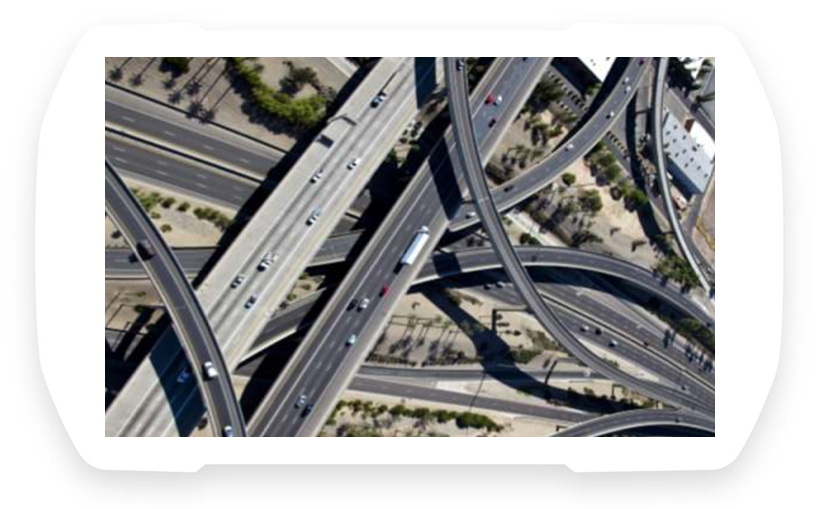

Navigate anywhere, even without an internet connection. Our navigation with offline maps always works, even when there is no internet connection, so you can rely on TurboDog 9 GPS Navigation to guide you to your destination.
you don’t have to look for Wi-Fi or spend money on expensive roaming data.

- Real-time Traffic helps identify where, when and why traffic congestion occurs by delivering high quality flow and incident content every minute.
- Optimized data consumption enablesrouting, ETA, incidents, predictions and a color display.
- The first global service on the market that integrates live vehicle sensor data from OEM's, resulting higher accuracy and more precise traffic conditions.
Don’t take your eyes off the road, focus all your attention on driving and stay safe while following the continuous spoken turn-by-turn instructions.
ust listen to the accurate spoken directions and follow the instructions to reach your destination comfortably and safely.
Voice guidance with turn-by-turn instructions in natural language is available in more than 20 languages.
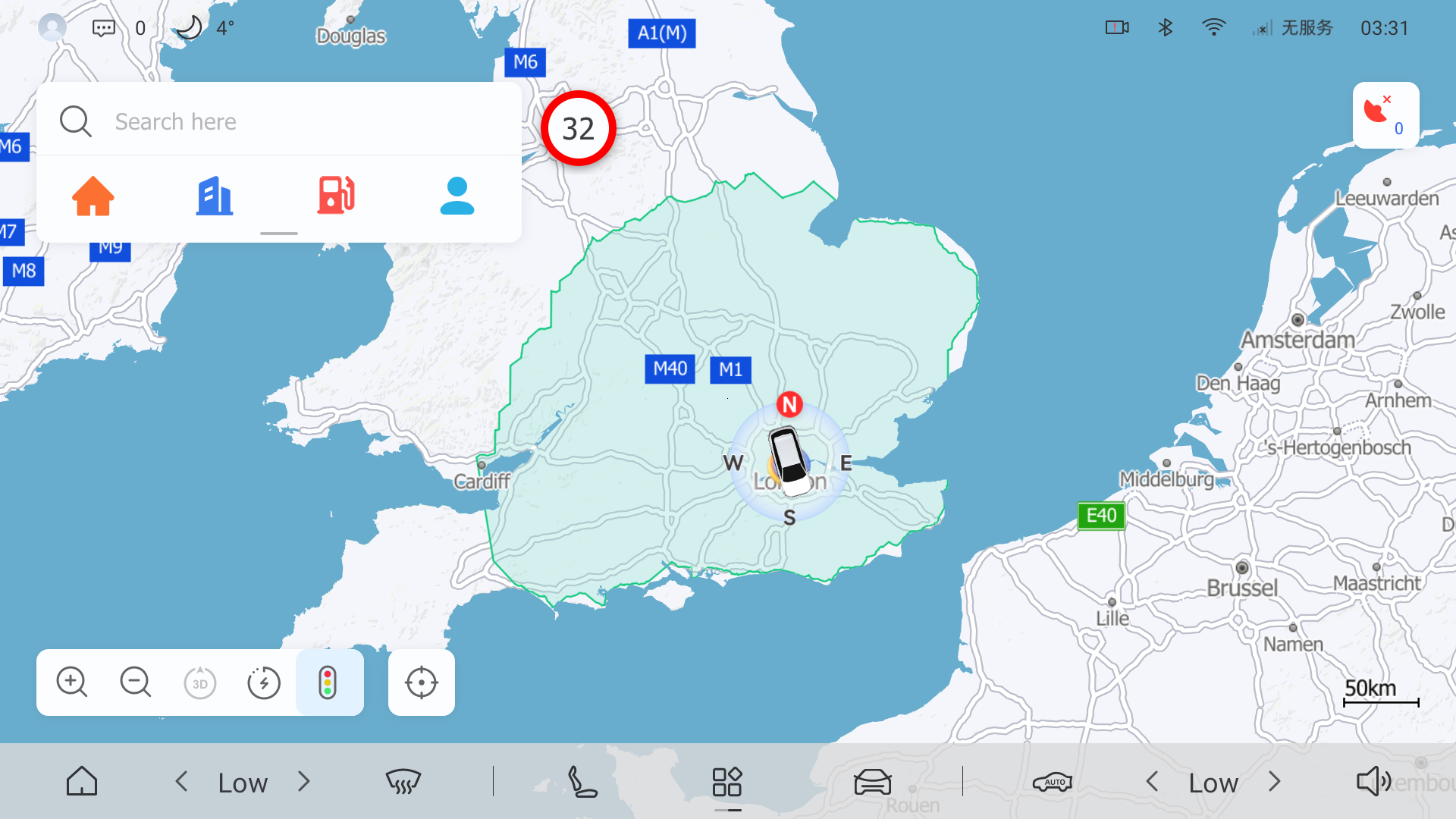
Knowing the speed limits is extremely important, but sometimes it gets difficult to keep track of the current speed limit. Luckily, TurboDog 9 GPS Navigation includes Speedometer and Speed limits, so you will always see your current speed and the maximum allowed speed on the road you are driving on.

There are arguably nicer things in life than getting a speeding ticket. To help you avoid getting one, TurboDog 9 GPS Navigation alerts you whenever you are at risk of getting caught by a speed camera.
TurboDog 9 GPS Navigation contains the location of thousands of mobile and fixed speed cameras. Just drive with the app turned on and you’ll be warned when a speed camera or a police radar appears on the road ahead of you. Up-to-the-minute information from the world's largest online speed camera database will help you to be safer on the road and avoid costly tickets.

Live Parking Service
Park easily with live information about 50 million parking spot prices and vacancies in 75 countries. With TurboDog 9 GPS Navigation, you can see the prices and the availability of parking spaces in real time, so you can make the best decision where to leave your car.

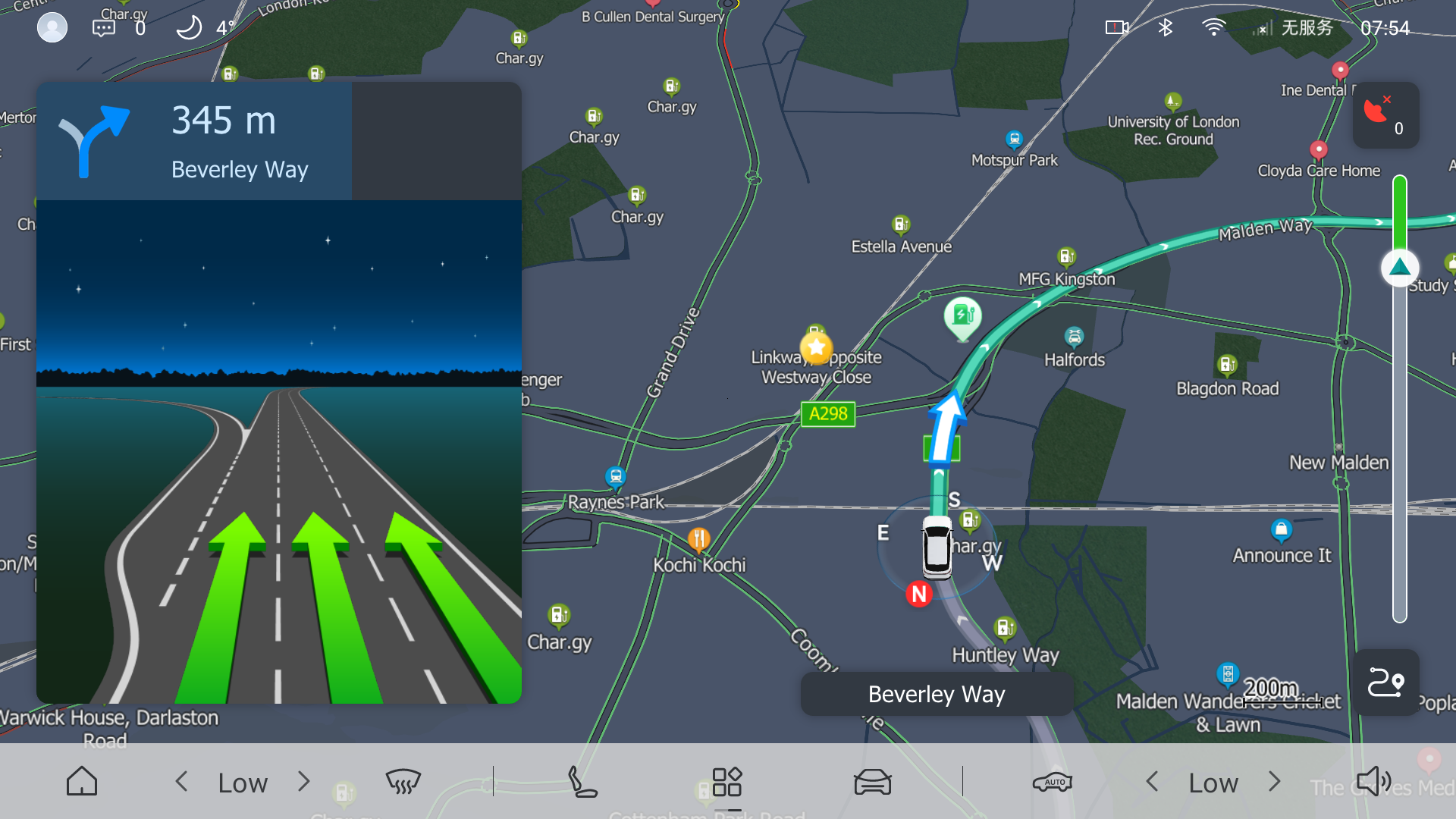
Stay safe and relaxed even on the most difficult highway intersections. Junction View provides you with a clear look ahead with a realistic 3D representation of the junction, with highlighted lanes and exists. Drive with TurboDog 9 GPS Navigation app and you will never miss the next exit.
When you are approaching a complex highway intersection, a full screen diagram of the intersection will appear on the screen showing you in detail which lane you should be in. It guides you into the correct lane to make driving easier, safer and less stressful!
you can use simple voice commands to control your navigation,You can do it all while staying focused on what matters most - driving.
The system will respond to voice commands, such as “Find nearest fast food” or “Go home.”

Guidance to destinations can be displayed in the instrument panel, along with instructions and a map. The map can be shown even when no destination is entered.
Turn-by-Turn guidance points provide clear driving directions on the instrument panel and minimize the need to move your eyes from the road.
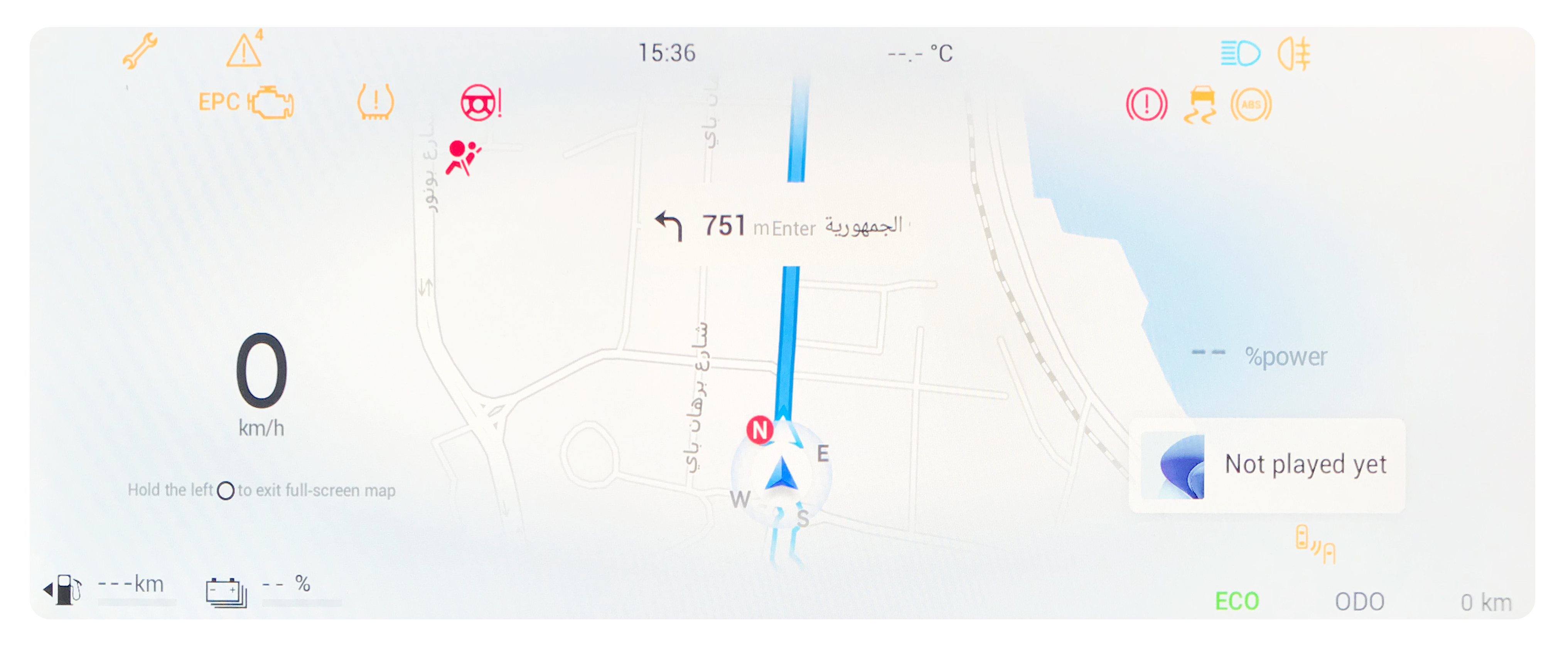
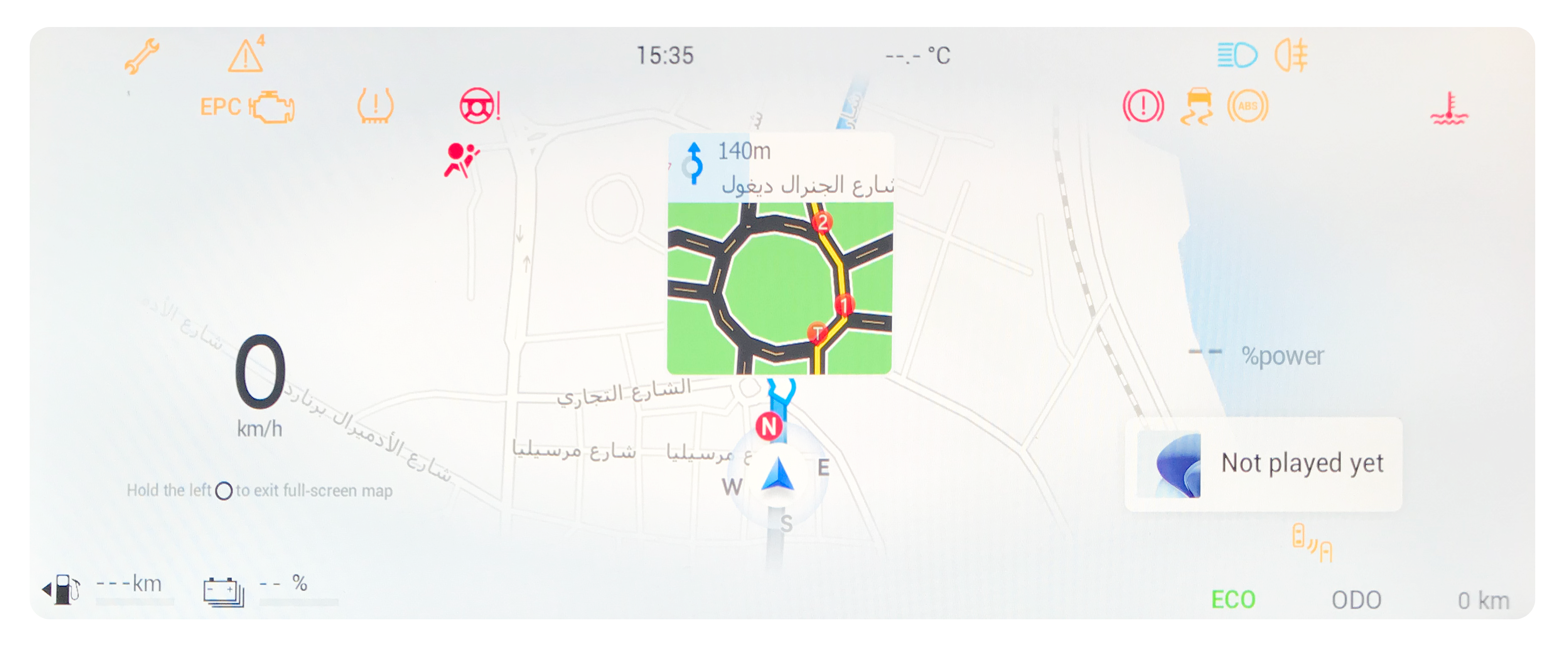


 Home
Home
 Products
Products
 News
News
 Contact
Contact